Posted on February 10, 2018
Monticello: Apocalypse Stronghold
Hello everyone! My first assignment for this week was to take a before and after picture of a person, place, or thing that has survived the apocalypse. Being me, I decided to ignore the instruction to not rely on Photoshop. I believe that Photoshop is a valuable tool that demonstrates where the art of photography is headed.
Behind the Process
I started this assignment by downloading a photo of Monticello I took recently. I think Monticello is a good place to show it before and after the apocalypse as it evokes a lot of emotion. These emotions include patriotism (it is Thomas Jefferson’s house after all) and despair as the after photo demonstrates its abandonment. After downloading the photo, I brought it into Photoshop where I added the ivy, dead grass and trees. I think it was a challenge to find good images to insert. It was a challenge as these graphics had to be transparent and evoke an eerie feeling. I also played with the curves and vibrancy of the photo. This really made it set itself apart from the bright, happy Monticello in the before.
The difficult part of this assignment was working with the layers in Photoshop. I always struggle with duplicating them and making sure that they are in the right order. So, the hard part was dragging the layers around to make sure that things were arranged correctly.
Something I learned from this assignment was that when you place a graphic inside your image you need to rasterize it. I had no idea what rasterizing was. After a quick Google search, I came across this article that explained what rasterizing is. Rasterizing is when a Photoshop layer is converted from a vector layer to pixels. Vectors are great because they maintain clarity when you enlarge them, but pixels are needed to do *artsy* things. So I learned that in order to mess with the graphics I found, I need to convert them to pixels so I could edit them.
In this assignment, I found it easy to create a sense of place. Monticello is a place that most people are familiar with. Because of this, I think it was easy to turn it into an apocalyptic scene that is rooted in its past. Moreover, something I think I did well was adjusting the brightness and contrast of the after photo. Changing these via curves really rounded out the image and gave it a dark vibe.
One thing I want to improve was darkening the sky. I attempted to use the paint brush to do this, but it turned out sloppy. There were some areas of blue that I just could not get rid off no matter how hard I tried.
I chose this assignment because it allowed me to transform an image to be something completely different. I really enjoyed that aspect of this assignment as it allowed me to be creative in a different way than usual. This was a fun assignment, that if given a choice, I would definitely do again.
Well, that is it for now. I’ll catch you on the flipside folks.





I really like how you made Monticello an apocalypse stronghold. I used a picture of myself bleh boring. But your idea was quite creative. I like how errie and dark it looks. I feel you did a very good job and nailed this assignment.
Thank you! And a photo of yourself is not boring! I think that capturing yourself is really nice because it inserts a human aspect into your photo’s narrative.
This is so cool! I wish I was tech-savvy and creative enough to do something like this! Also, your website is absolutely killer.
Thank you! I have to say, anybody can be tech-savvy! I know that’s cheesy, but this class will really help anybody improve their tech skills 👍